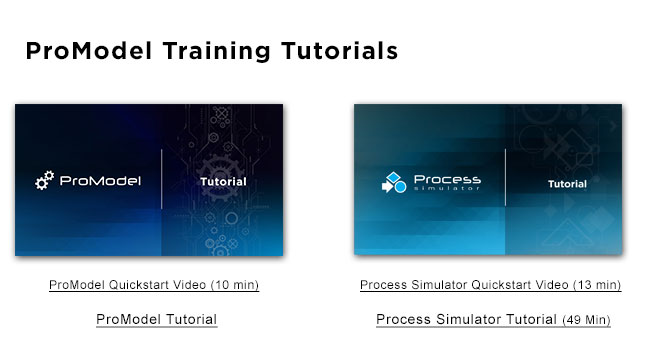Training
- Home
- Training
-
-
Classroom-Based Training
Please choose from the list below to sign up for an upcoming live training class:
International Training Now Available
We are pleased to announce several international training classes provided by our certified partners in the following countries:
From ProModel Mexico - promodel.com.mx/eventos Class Sign Up Location Date ProModel Advanced Class Sign Up Monterrey, México December 14-17, 2015 Process Simulator Class Sign Up Monterrey, México December 21, 2015
From GBU in Germany - gbumbh.de/html/process_simulator_klassenschulung Class Sign Up Location Date No classes available at this time Please check here Stuttgart
From Belge Engenharia in Brazil - belge.com.br/cursos-calendario.php Class Sign Up Location Date ProModel Advanced Class Sign Up Rio de Janeiro November 23-25, 2015
Training Course Descriptions (click on the course titles below for detailed information.)
Designed for the new user, this three day course focuses on elements of understanding simulation technology and model building using ProModel or MedModel, as appropriate for your industry. Includes the mechanics of model building and understanding how to analyze your model results with the Output Viewer. This three-day course features hands-on model building and is designed to provide a solid foundation for future projects.
Prerequisite: Basic computer skills
Course Outline
Day One
Introduction to simulation and its purposes
Creating simple models in ProModel or MedModel. Our LEAP paradigm.
The effects of variability--understanding distributions and how they are used to add real-life variability to a simulation model
Understanding results and using the Output Viewer to create charts and representations of data.
Basic implementation of queues in ProModel or MedModel.
Using variables to track key metrics.
Routing rules, move logic, operation statements, working with the logic builderDay Two
Attributes, programmatic decision logic, more statements and functions
Static resources
Graphics
Path networks and dynamic resources
Calendars, shifts and downtimes
Scaling the layoutDay Three
User Distributions and Stat::Fit
Using two or more routing rules
Log reports, creating new entities, and accumulating entities
Assembly operations with the Join functionality
Introduction to External files – entity location files, arrival files, and arrays
Defining macros and creating scenarios for model experimentationBuilding on the foundation of our Simulation Essentials course, this two day course teaches the intermediate modeler advanced modeling techniques such as arrays and external files, simplification techniques, debugging and troubleshooting, logic tips, and subroutines. For the second day, the student will choose four to six modules of more advanced training topics, such as: load and unload, arrival patterns, or AGV concepts. Day One of this course is designed to be universal to all industries (appropriate for ProModel and MedModel users alike). Day Two may contain industry specific techniques, based on your modeling needs.
Format
The course is designed to be an in-depth, two-day course focused on hands-on implementation of advanced modeling techniques. You will learn the techniques and features for modeling a variety of real-world situations through a series of practical exercises, demonstrations, and lectures.
Prerequisite: Successful completion of the Simulation Essentials training courseCourse Outline
- Hands-on modeling
-
Shortcuts and useful commands for building and modifying models
-
Code optimization and flexible modeling
- Arrays
- Custom Output Reports
- Group and Load statements
- Subroutines
- Troubleshooting tips and debugging techniques
- Calendars, Shifts, and Priorities
- Advanced Resource Controls
- Optimization
- ActiveX Overview
Optional Modules
Additional modules are available for instruction on the second day. Please email training@promodel.com if you need your instructor to cover one or more of these topics:Arrival Patterns
External arrival files, random individual arrivals, cycle arrivals, demand driven arrivals, appointment arrivals.Balking and Reneging
Balking is the action of approaching a line or waiting area and deciding not to get into the line. Reneging is the action of getting out of a queue after waiting for a period of time. Learn techniques for modeling these types of situations.Continuous flow modeling
Model continuous systems with a discrete event simulator. The basics of how to model continuous flow systems such as petroleum refinement plants, fluid production, or textile production.Conveyors and Queues
Learn to model specific types of conveyors such as bucket and onboard, and gain more understanding of traditional conveyors. Understand the differences between using queues and conveyors. Includes tips for determining the shortest queue length.
Cranes
Define bridges, rails, hoists, crane envelope and coordinates. Understand crane priorities.Everything you need to know to get started with Process Simulator. This introductory class teaches how to effectively use Process Simulator, our Visio based simulation tool. Attendees will use Process Simulator to build simulation models, add simulation properties to existing Visio flowcharts, define and run multiple scenarios to determine the best process design, and analyze process performance by viewing summary statistics, bar charts, histograms, and time-series graphs of key process performance indicators.
This is a live, instructor led, interactive training. It is usually an 8 hour online course, typically taught in two four hour blocks on consecutive days.
Click here to view the Process Simulator Basics Syllabus

Process Simulator Advanced Training teaches additional modeling techniques to be successful with your Process Simulator projects. We incorporate hands-on exercises and video instruction. These more advanced Process Simulator topics include Data Graphics, Macros, Subroutines, and External Arrival files. The Process Simulator Basics course is a prerequisite for this class (and available in both live and recorded versions online).
This course covers three major areas: Elements and Techniques (Modules 1-5), Output and External Connections (Modules 6-8), and Model-Building Strategies (Module 9).
Click here to view the Process Simulator Advanced Syllabus

Process Simulator Essentials Classroom Based Training (CBT)
This is a two day course that covers all the essential Process Simulator topics that every model builder should know. It covers all the topics of the Basics class, and the best of the Advanced class. We use these materials for our classroom based training sessions, whether on our site or yours. This course is designed to take the beginning Process Simulator user through all of the major concepts associated with creating simulation models in Process Simulator. Join us in our training facilities (either in Orem, Utah or Allentown, Pennsylvania) for live, hands-on, classroom based training with an experienced instructor.
ProModel offers comprehensive training for all our modeling software. We provide basic, advanced and custom training taught by our expert instructors and consultants. You can choose between pre-scheduled public classes at several locations throughout the United States or private on-site trainings or jump-starts scheduled at your convenience and in your facilities.
On-Site Training
Up to ten of your staff can become proficient in any of the ProModel software packages at a reasonable price. We will send one of our instructors to your location for a two- or three-day, intensive training seminar. We are anxious to help you get started. Give our training team a call at 1-888-ProModel, and we will be happy to help.Jump-Start Training
Jump-Start training is an excellent way to "jump-start" a specific project based on ProModel predictive technology. We will help you get started and take you as far as you wish to go. Please give your regional manager a call, or CONTACT US .
More Information
To learn more about training call us at (801) 223-4601 or e-mail training@ProModel.com