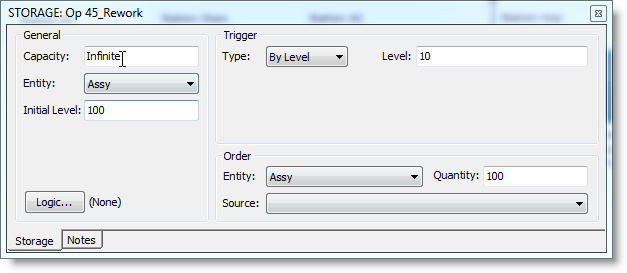
Right-click on a shape and the Storage dialog displays.
There are two tabs found in the Storage dialog.
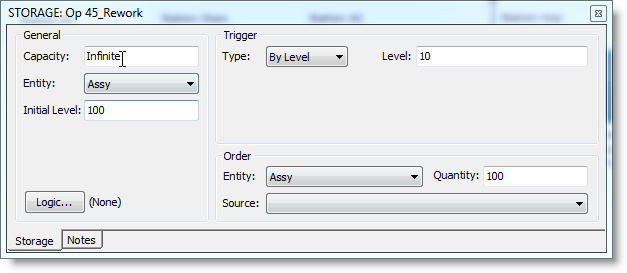
Storage shapes provide an area in the process for entities to be stored and allow for automatic reordering of entities based on quantity levels or time.
Storage units may be “stacked,” which combines the individual storage shapes into one storage block. Each storage shape in the block must have a unique entity selected in the General:Entity field. Below is an example image of three storage shapes that have been stacked to form one storage block.
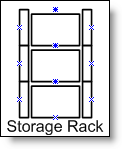
When stacking storage shapes, the connection points must line up so that a red square appears around the connection points, as shown below:
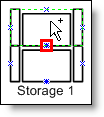
To move a storage block, click on and drag the bottom storage.
A red ! will be displayed when the same entity is selected in more than one storage in a storage block.
© 2014 ProModel Corporation • 556 East Technology Avenue • Orem, UT 84097 • Support: 888-776-6633 • www.promodel.com