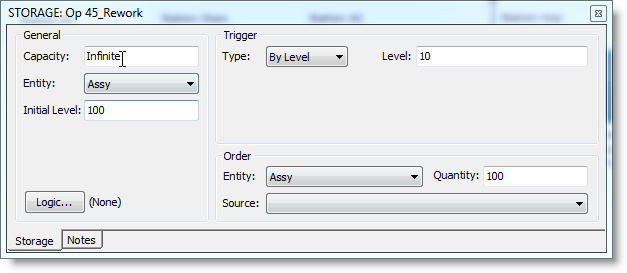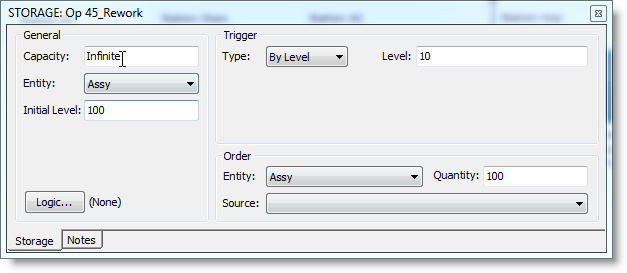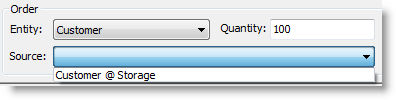Open topic with navigation
Storage Tab
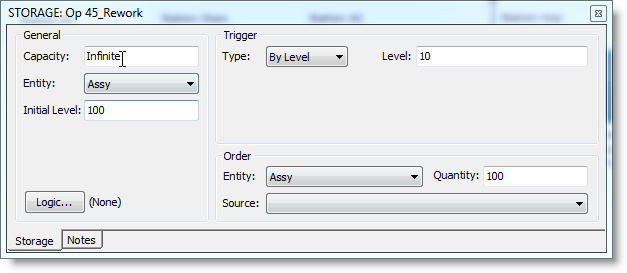
General
- Capacity The maximum
number of entities that can be in the storage at one time. Use the keyword
“Infinite” for an unlimited amount of storage.
- Entity Choose
the name of the entity that will be stored at the storage shape. If you
have multiple storage shapes stacked into a storage block, each shape
must have a unique entity.
- Initial Level Enter the
number of entities that will be in the storage when the simulation starts.
If the Initial Level is less than the reorder quantity then an initial
order will be automatically triggered at the beginning of the simulation.
Trigger
The trigger controls when more entities will be ordered according to
the Order options
- Type An
entity order trigger can be defined by either level or time:
- By Level When the
trigger is defined By Level, an entity order will occur when the quantity
of entities at the storage shape drops below the level defined.
- By Time An order
will occur according to the simulation clock and not the quantity of entities
at the storage.
- Level (available
when By Type is Level) When
the quantity of entities at the storage drops to this value or less, an
order will occur.
- First Time (available
when By Type is Time) The
first order will occur when the simulation clock reaches this time. If
this field is left blank then the first occurrence will be based upon
the time in the Frequency field.
- Frequency (available
when By Type is Time) Defines
how often orders will occur after the first time.
Order
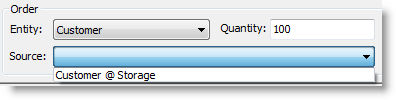
An order causes entities to arrive with an Ordered Arrival or route
with a Send Routing to a storage or activity when the order is triggered.
- Entity Select
the entity to be ordered. This does not need to be the same entity that
is in the storage. However, the entity must become the storage entity
somewhere in the process prior to arriving at the storage in order to
be allowed into the storage without error. This
can be accomplished, for example, by renaming the entity or attaching
the ordered entity to another entity with the proper name.
- Qty/Up-to Qty If the
By Type is defined as Level, then this is the quantity of entities that
are reordered when the total inventory drops below the trigger level.
If the
By Type is defined as Time, then the quantity entities that are reordered
is determined by subtracting the total inventory from the Up-to quantity
defined..
- Source Select
where entities are to be ordered to. Entities do not need to be ordered
to the storage shape where the order is defined, but rather an order can
be performed at any ordered arrival or send routing.
© 2014 ProModel Corporation • 556 East Technology Avenue • Orem, UT 84097 • Support: 888-776-6633 • www.promodel.com