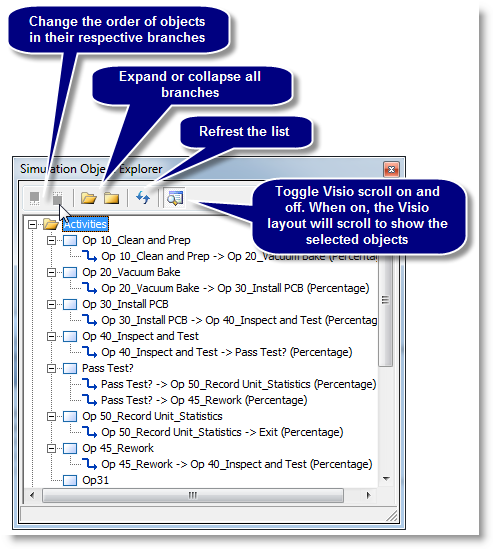
The Simulation Object Explorer displays a tree view of all the objects in your model. This is helpful for understanding how the shapes and connections in your model interact. The explorer is also useful for reordering. This is done using the up and down arrows in the dialog's toolbar. The connections between activities may be moved to determine the order that entities will route from one activity to several available activities.
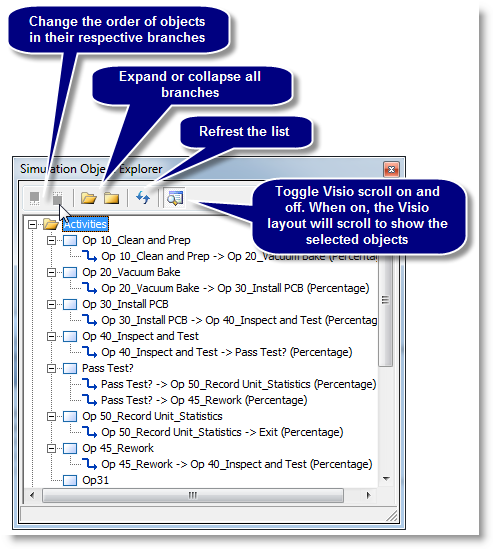
For example, if you have entities routing from multiple activities to an activity using the Attach routing type, the order in which the destination activities are chosen for routing is determined by the order of the listed attach routings in the explorer.
© 2014 ProModel Corporation • 556 East Technology Avenue • Orem, UT 84097 • Support: 888-776-6633 • www.promodel.com