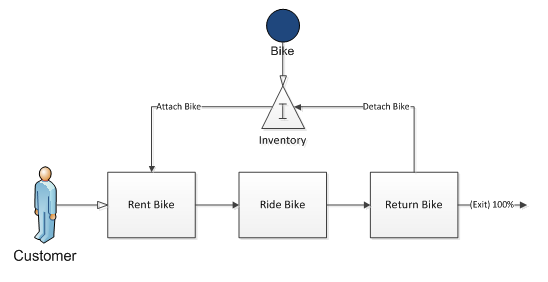
One or more entities are detached from a base entity at an activity. It is assumed that the entities to be detached have been previously attached to the base entity (see Assembly Activities). If you want to detach entities that weren’t previously attached at some activity in the model, you must create them as new entities (See Entity Creating Activities).
The model used for this example, as well as all of the modeling "how-to" examples, can be found in the ProModel Solutions Café (http://www.promodel.com/solutionscafe/howto/). A video demonstrating this solution can be found here.
A bicycle rental shop rents bikes to customers who return them when they are finished. It takes 1 minute to check in the bike upon return.
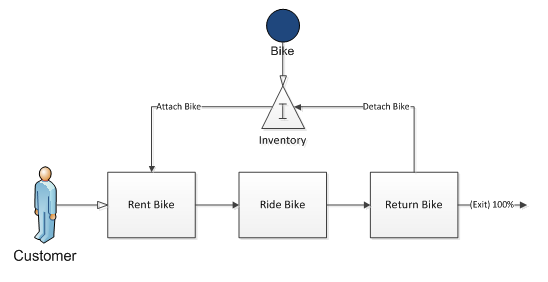
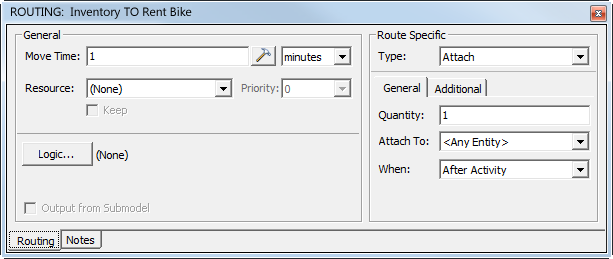
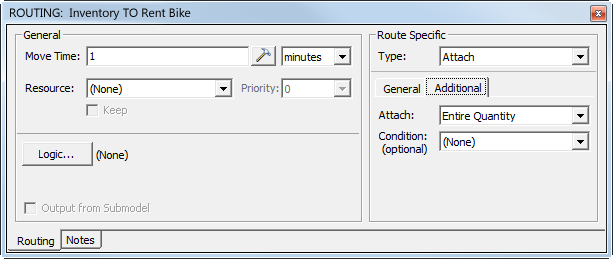
Under the Additional tab, be sure to select Entire Quantity in the Attach list.
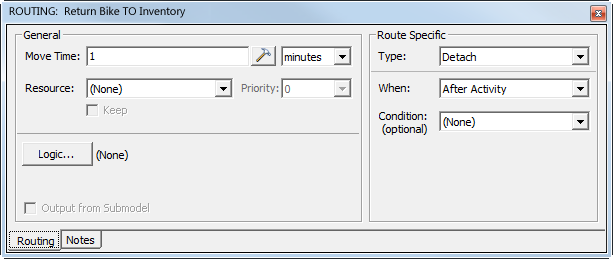
The Time field in the Return Bike activity dialog is set to 1 minute. A Detach routing is defined from Return Bike to Bicycle Inventory. After Activity is also selected in the routing dialog to allow for the 1 minute activity time to transpire before the bike is returned to the Bicycle Inventory. Notice that the Condition is set to None, since only Bicycles are attached to the customers so there is no decision to be made as to what gets detached.
© 2014 ProModel Corporation • 556 East Technology Avenue • Orem, UT 84097 • Support: 888-776-6633 • www.promodel.com