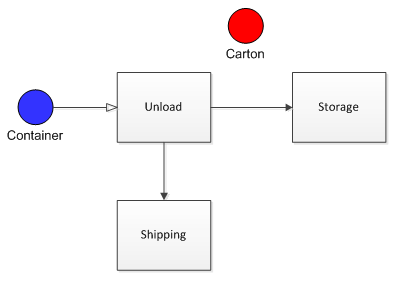
One or more new entities are created as a result of an entity activity. The modeler can decide whether the incoming entity is to persist or disappear after the new entities are created.
The model used for this example, as well as all of the modeling "how-to" examples, can be found in the ProModel Solutions Café (http://www.promodel.com/solutionscafe/howto/). A video demonstrating this solution can be found here.
Incoming shipments arrive in containerized cartons with 100 cartons to a container. At an unload activity the cartons are removed (“created”) from the container and stored. The empty containers are then routed to shipping to go back to the supplier.
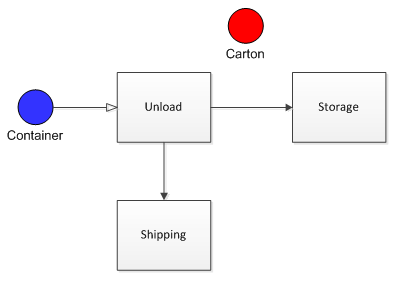
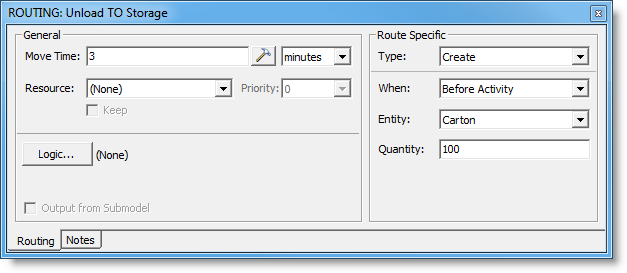
A Create routing is defined from Unload to Storage for 100 containers. The container itself is routed on to Shipping.
© 2014 ProModel Corporation • 556 East Technology Avenue • Orem, UT 84097 • Support: 888-776-6633 • www.promodel.com