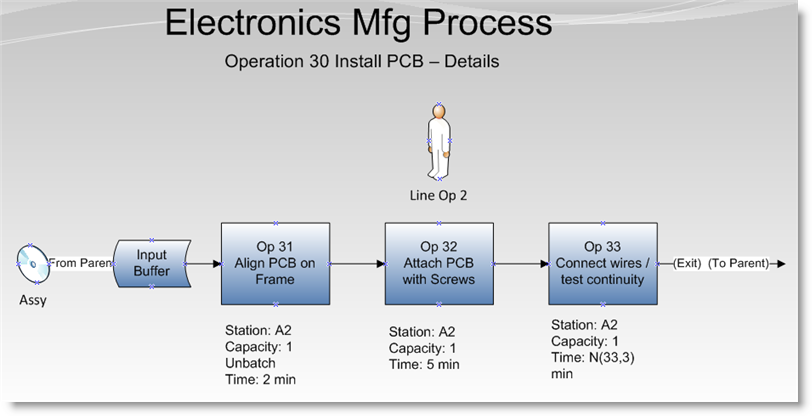
This step shows how we can add a submodel to show more detail of the processes taking place at an activity. For the tutorial, we will be adding the submodel shown below to the Op 30 Install PCB activity.
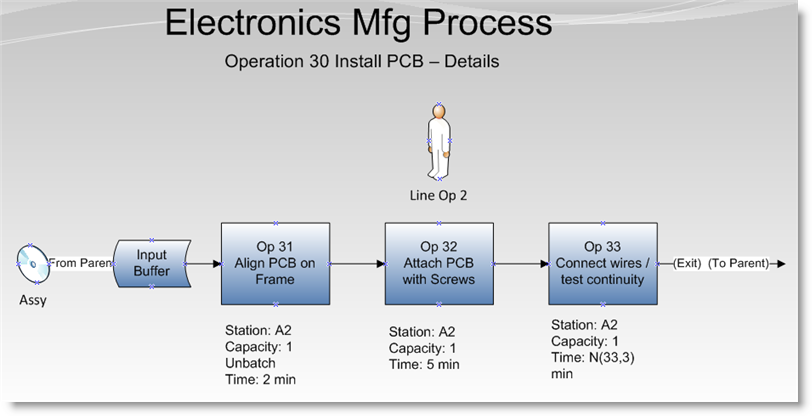
This submodel details the three processes that occur in the main model's Op 30 Install PCB activity. Next, we will learn how to link the submodel to the main model, and then make necessary changes to the submodel to handle the input and output of entities from the main model to submodel.