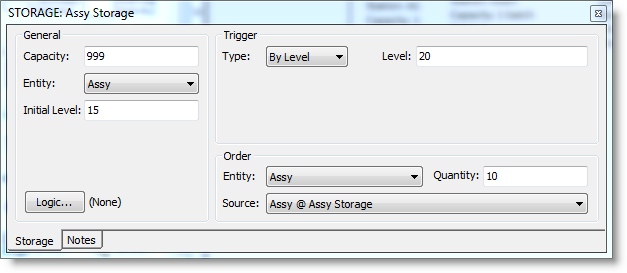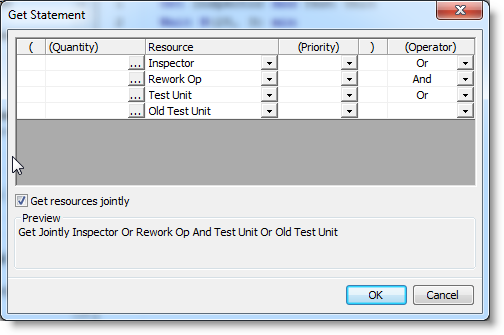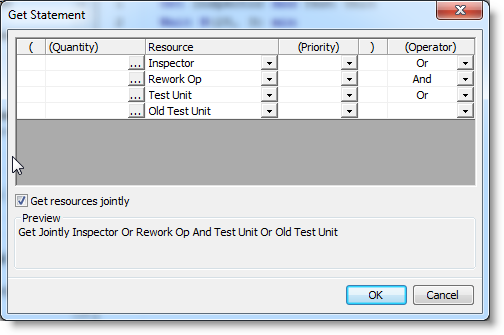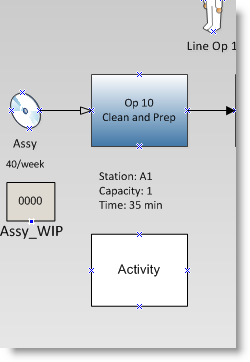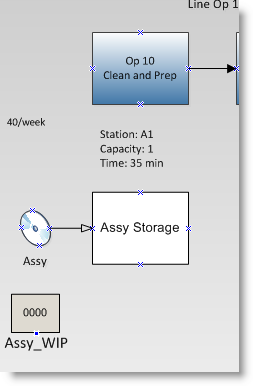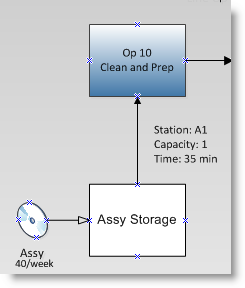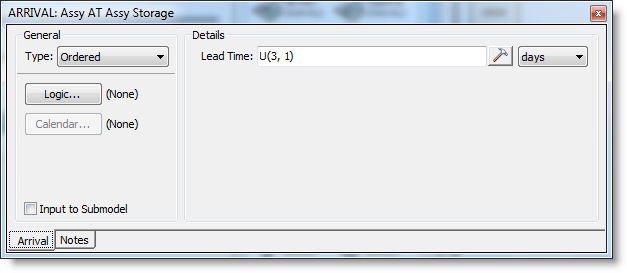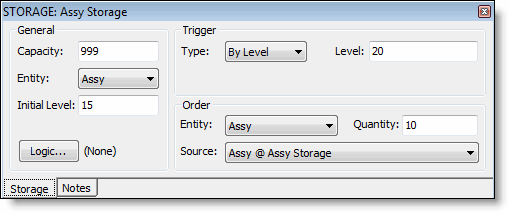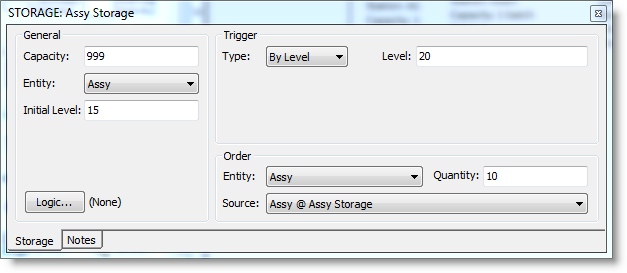Open topic with navigation
Make Changes to Model
We will need to make two changes to our model:
- Fix the Op 40 bottleneck created by resource constraints.
- Fix the inadequate arrivals of the Assy entity.
Fix Op 40 Bottleneck
In order to fix the problem of resource constraints causing a bottleneck
at Op 40, we will make the Rework Op an alternate resource when the Inspector
is not available. We also discover that an old test unit, which is not
currently in use, could be used as a backup to the primary test unit.
Complete these steps to implement the fix:
Add Old Test Unit Resource
- Click and drag a Review (Activity) shape from the
Process Simulator stencil to the layout, and place it under the Op 40
Inspect and Test activity.
- Double click on the shape in the layout and rename
it to "Old Test Unit."
- Right-click on the Old Test Unit, and change its
type to Resource.
- Open the Resource Properties dialog for the resource,
and assign the 7A to 330P.pmcal shift.
Add Logic to Use Old Test Unit as Alternate Resource
- Open the Activity Properties dialog for the Op 40
Inspect and Test activity.
- Click on the Logic button to open the Logic Builder.
- Double click on the GET JOINTLY statement we previously
defined, in order to edit it.
- Change the statement as shown below, and click OK to save the changes.
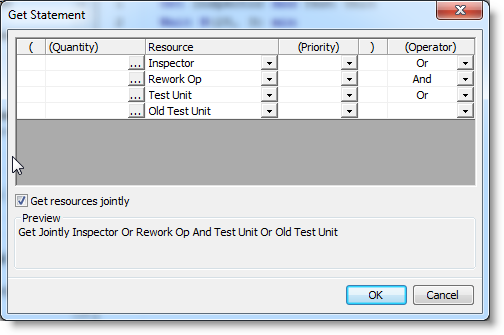
Fix Arrivals of Assy Entity
In order to fix the inadequate arrivals of Assy Entities, we could simply
have our supplier send more to cover any deficits, but this may lead to
an unnecessary increase in inventory.
Instead, we will define an order , which will automatically order more
Assy entities when the Assy entity inventory has dropped below 20.
To implement this automatic order, complete the following steps:
- Add a storage activity by doing the following:
- Underneath Op 10, add a new activity, as shown
below:
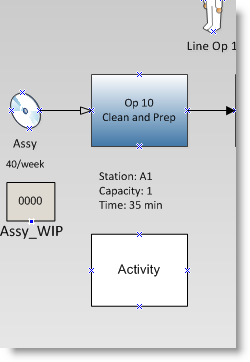
- Right click on the
new activity, and change its type to a Storage type.
- Double click on the
new activity, and change its name to Assy Storage.
- Move the Assy entity
and its arrival connection, so that arrivals will occur at the new Assy
Storage, instead of Op 10, as shown below: (Feel free to move the Assy_WIP
counter to make space for the Assy entity)
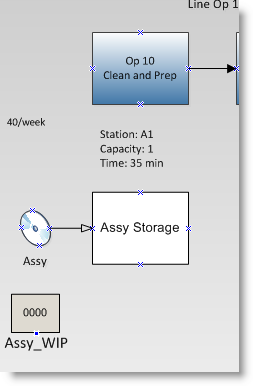
- Add a routing connection
from Assy Storage to Op 10 as shown below:
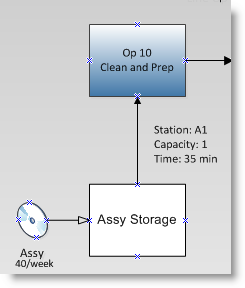
- Make changes to the
properties of the affected objects by doing the following:
- Open the properties of the arrival connection
from Assy to Assy Storage.
- Change the Type to Ordered, and define the lead time to be U(3,1),
which gives a lead time of 2 to 3 days. The properties should be as shown
below:
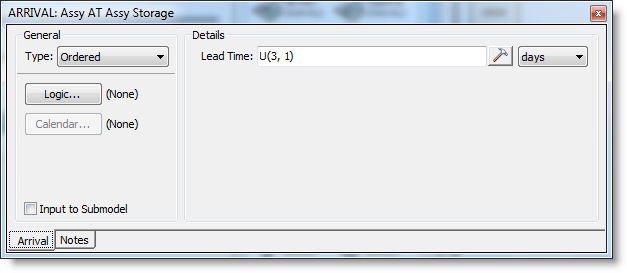
- Open the properties
for Assy Storage, and change its properties to the following:
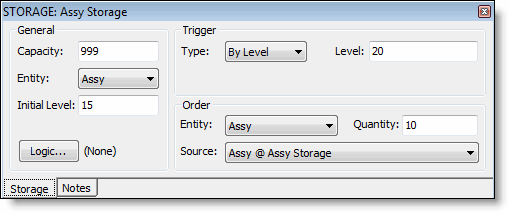
- The storage activity will now order 10 more
Assy entities whenever its inventory drops below 20.
- Since the new Assy Storage acts as a buffer
for Op 10, we can remove Op 10's buffer. Open
Op 10's properties dialog and change the In Buffer to 0, as shown below: