
In this solution we show you how to accumulate or batch multiple entity types at an inventory buffer.
In this set of videos, Process Simulator experts demonstrate how to perform certain techniques involving model entities.

|
In this solution we show you how to accumulate or batch multiple entity types at an inventory buffer. |

|
You can alternate entities for routing out to exit or another location. |

|
Here we show you how you can calculate the amount of time it takes for an entity to make it from one point to another in a model. |

|
With Process Simulator you can control the number of entities that are allowed into a location or area made up of multiple locations using a variable as a gate. |

|
In this Process Simulator solution we show you two methods to have different processing time for different entities at the same location. |

|
You can model different levels of entity priority. We show you how to make lower priority entities queue up to wait for higher priority entities to be processed. |

|
In this solutions video we discuss how to combine entities into new ones with new names and properties. |

|
You can define entities to arrive only on weekdays. |

|
In this Process Simulator solution we show you how to pass attribute values onto an attaching entity, since this isn't done automatically. |

|
Here we will show you how to sort entities by assigning them an attribute value. |

|
You can increase the chance that an entity will pass inspection each time it has been reworked. |
© ProModel Corporation • 556 East Technology Avenue • Orem, UT 84097 • Support: 888-776-6633 |
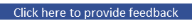
|