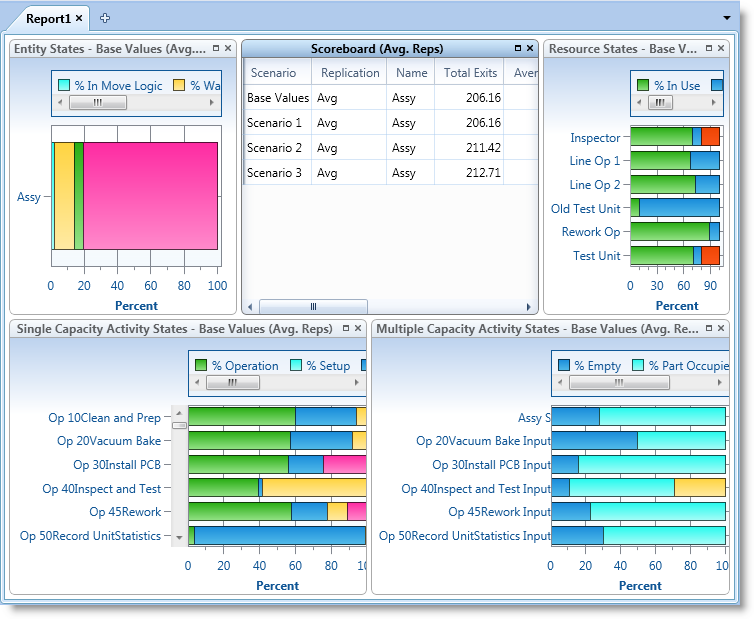
When your simulation ends, and you choose to view the statistics, Output Viewer launches with a Process Simulator Scoreboard. This scoreboard contains default views that display the following information:
You are not limited to the reports and charts displayed in the scoreboard, and may open others while in Output Viewer. Please refer to the Output Viewer Help System for more information on creating reports and charts.
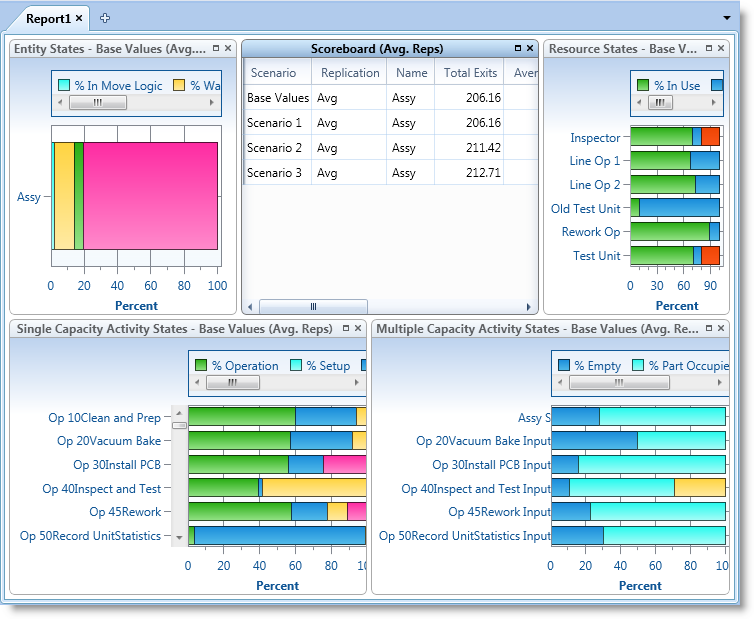
© 2016 ProModel Corporation • 556 East Technology Avenue • Orem, UT 84097 • Support: 888-776-6633 • www.promodel.com