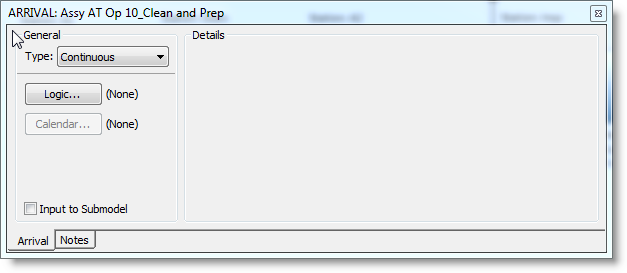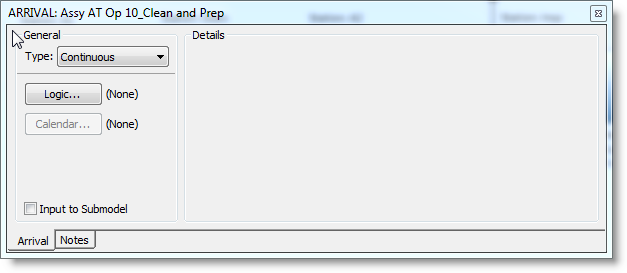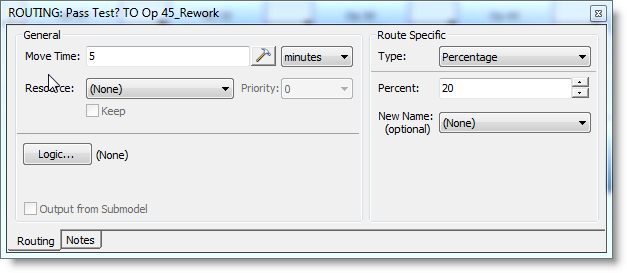Open topic with navigation
Hierarchical Modeling Rules
The following rules apply when attempting to simulate a hierarchical
model.
- If multiple hyperlinks are defined for an activity,
the first hyperlink found that references another page or a .vsd file
with simulation properties is used. All other hyperlinks are ignored,
even if they reference another page or .vsd file.
- If the Use Submodel checkbox is checked for an
activity, but no hyperlink is found referencing a page or .vsd file with
simulation properties, then an error message will appear when the simulation
is run.
- Resources, entities, attributes,
variables, macros, and subroutines with the same name in the parent model or other submodels are
assumed to be the same.
- If the same resource, entity, attribute, variable, macro, or
subroutine is defined in both the main model and any submodels, the duplicate object
definitions in the submodels are ignored.
- If the same attribute, variable, macro or subroutine definition
is in two separate submodels (and not the main model), the first instance
encountered will be the one defined, any others are ignored.
- If the same resource or entity is defined in
two separate submodels (and not the main model), the two objects will
be given unique names and treated as two separate objects. For
example, if two submodels have a resource named Res1 defined, where submodel
1 is linked to activity Act1 in the main model and submodel 2 is linked
to activity Act2, then the resources will be renamed Act1 Res1 and Act2
Res1, respectively.
- Entities enter a submodel from the parent model at an activity that
has either:
- No arrival connection.
- An arrival connection with the Input to Submodel checkbox checked.
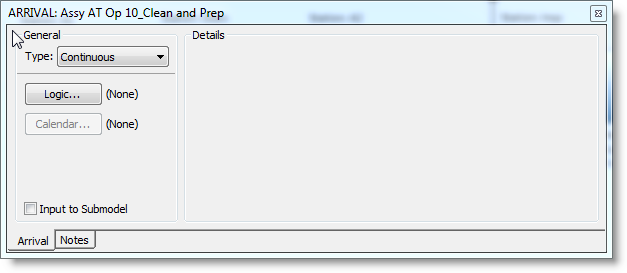
- Entities return to the parent model from any activity
in the submodel that has either no further route connection or a route
to Exit connection with the Output from Submodel checkbox
checked. If the Output from Submodel checkbox is unchecked,
the entities will simply exit the model.
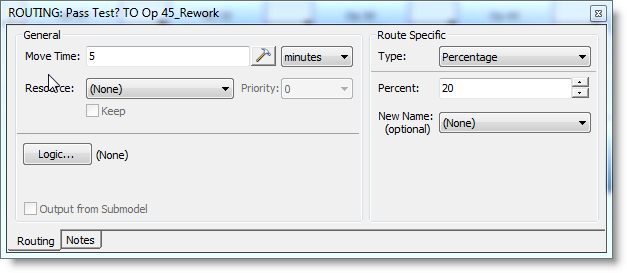
- Models and submodels cannot be recursively/circularly
referenced. For example, ModelA can reference SubmodelB but SubmodelB
should not then also reference ModelA.
- When simulating a hierarchical model, all activity
names in submodels are prefixed with the name of the parent activity to
which they are linked. This is necessary in order to maintain name uniqueness.
For example, if a parent activity in a model is named "Act1",
and the submodel it links to has an activity called “Act2”, at simulation
time “Act2” will be identified as “Act1 Act2”. For this reason, it is
recommended your keep activity names short if they are linked hierarchically. For instances when the names of submodels begin to get lengthy because they reference a longer named, or more than one, parent, then place parent (prefix) names in brackets [], and shorter names will be used in the submodel. For example, if the parent (prefix) is Activity A, put "A" in brackets, [A], and then the model knows the naming convention, [A] refers to Activity A.
- Only Scenario Parameters in the main model will
be used, and those in submodels will be ignored. See Scenario
Parameters and Hierarchical Modeling and Scenario Management.
- At simulation time, all models are merged into
a single large model with each layout being offset slightly from the other.
To view only the main model or one of the submodels, right-click anywhere
on the layout and select a view from the Views menu.
© 2016 ProModel Corporation • 556 East Technology Avenue • Orem, UT 84097 • Support: 888-776-6633 • www.promodel.com