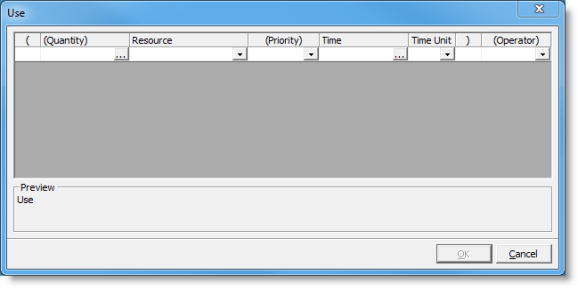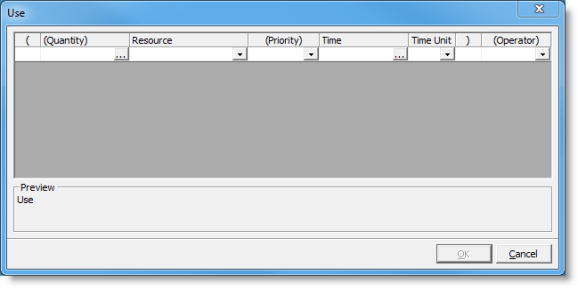Open topic with navigation
Use
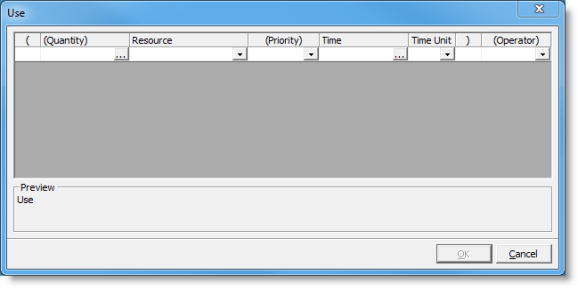
Captures a resource or combination of resources as each resource becomes
available. Once the resource has been captured it is used for the specified
amount of time, and then freed when the specified duration is over. If
the entity already possesses one of the specified resources from a previous
GET or MOVE WITH statement, the entity will still try to capture an additional
unit of that resource.
Components
- (Quantity) The number of resources to get.
Process Simulator ignores a value of zero and values less than zero return
an error. Process Simulator evaluates and truncates this numeric expression
every time it encounters the USE statement. If no quantity is entered,
one unit of the resource will be used.
If you define a quantity and enter a resource group in the Resource field,
the quantity entered here will be multiplied by the quantity
defined in the resource group. For example, if you have a resource group
that has 1 Doctor and 2 Nurses, and you choose a quantity of 2 for the
GET statement, 2 Doctors or 4 Nurses will be captured.
- Resource The name of a previously defined
resource to USE.
- (Priority) When
multiple entities request a resource, Process Simulator fills the requests
in order of priority. This expression is a number between 0 and 10, with
an interrupt option.
- Time The length
of time, in the time units defined in the next field, that the entity
will tie up the resource. Process Simulator evaluates this expression
whenever it encounters the statement.
- Time Units The
unit of time in seconds, minutes, hours, days, or weeks that is applied
to the Time field.
- (Operator) Allows
you to list additional or alternate resources that the entity will capture
and use.
Please note: When using the USE or GET statement to capture a resource in activity
logic, you do not need to define a resource in the Activity
Properties dialog. The resource defined for use in the Activity Properties
dialog will attempt to be captured in addition to any resources captured
using the USE or GET in activity logic.
© 2015 ProModel Corporation • 556 East Technology Avenue • Orem, UT 84097 • Support: 888-776-6633 • www.promodel.com