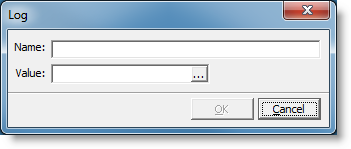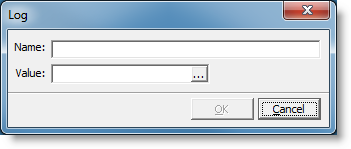Open topic with navigation
Log
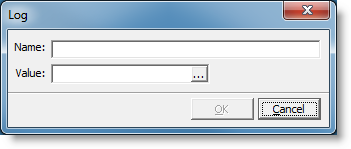
Use the LOG statement to record the time from one event to another event
by storing the time of the first event in an attribute with the Clock
function and using the same attribute as the expression in the LOG statement.
For example, the LOG statement can be used to track throughput time.
Components
- Name The
name of the log as it will appear in the output results.
- Value The attribute
that previously used the CLOCK function to store the starting event time.
The value which will appear in the output results will be the current
time the LOG statement executed subtracted by the value of this attribute.
The LOG statement assumes that the time stored in the attribute value
is in minutes. The LOG values in the Time Plot - Simple Values chart are
shown in hours.
© 2015 ProModel Corporation • 556 East Technology Avenue • Orem, UT 84097 • Support: 888-776-6633 • www.promodel.com