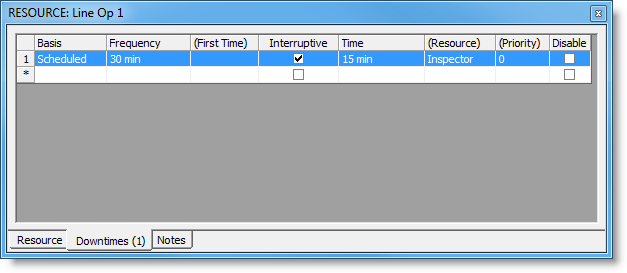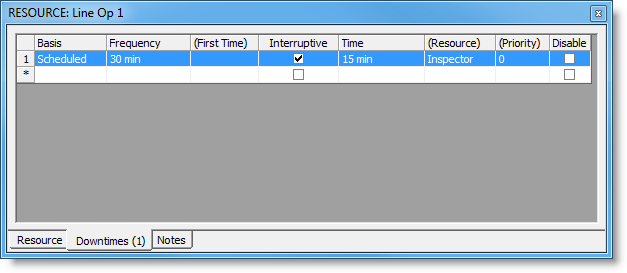Open topic with navigation
Downtimes Tab
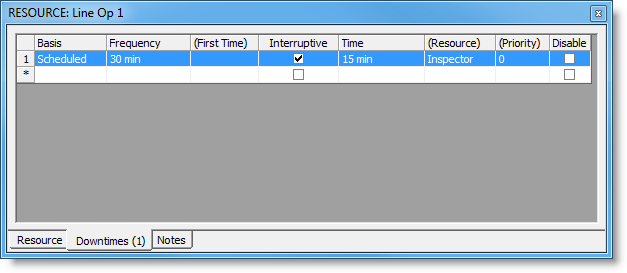
Downtimes are used to model interruptions of resources in use by entities. Downtimes may represent scheduled interruptions such as
shifts, breaks, or scheduled maintenance. Or, they may represent unscheduled,
random interruptions such as equipment failures or other generic tasks. The amount of time the resource is down and the timing for going down
are defined in this tab.
- Basis Three
types of downtimes are available:
- Scheduled: A scheduled
downtime is one that is planned for, and thus taken into account in the
output statistics as such. The time spent in a scheduled downtime will
be deducted from the total scheduled hours reported in the output statistics
and, therefore, will not be considered in computing utilization, percent
down, and so on.
- Unscheduled:
Unscheduled
downtimes are not planned for and will appear as such in the output statistics.
- Usage:
Usage downtimes
are used to model downtimes that occur after being in use for a certain amount of time, such as if a copier fails due to wear after
so many hours of operation. Usage downtimes are different from scheduled
and unscheduled downtimes because usage downtimes are based on
in-use time, which does not include idle time. Scheduled and unscheduled
downtimes are based on total elapsed simulation time (in-use time and idle time).
- Frequency The
clock time (in-use time for usage downtimes) between the start of successive
downtime occurrences. This option may be an expression. This field is
evaluated as the simulation progresses, so the time between downtimes
can vary.
- (First Time) The time
of the first downtime occurrence. If this field is left blank, the first
clock downtime will occur according to the frequency field.
- Interruptive If this box is checked, a resources being used will be preemptented for the duration of the downtime. If left unchecked,
the downtime will begin as soon as the resource completes its task.
- Time The
duration of the downtime.
- (Resource)
Optionally,
select a different resource that is required to work on the resource during its downtime. For example, a worker is needed to fix a copier.
- (Priority) If you
have chosen a resource to use for the downtime, you may optionally choose
a priority to capture that resource. When the downtime occurs for a resource,
the resource will attempt to capture the optional resource using this priority. If
the priority is set to Interrupt, the optional resource will be preempted from
the task it is performing to execute the downtime for this resource.
- Disable Check
this box to disable the downtime during simulation. This is useful for
ignoring the downtime without deleting it from the list.
© 2015 ProModel Corporation • 556 East Technology Avenue • Orem, UT 84097 • Support: 888-776-6633 • www.promodel.com