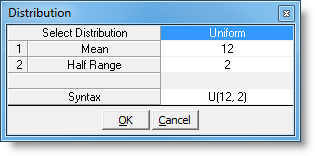
The Distribution Builder allows you to generate statistical distributions with the syntax that Process Simulator will recognize.
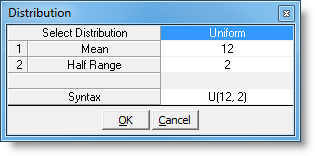
Select the type of distribution you would like to build from the drop-down menu, and then fill out the fields available for that distribution. If you enter information that is incorrect for the distribution, the Distribution Builder will display a message pointing out the error, and will not allow you to click OK to accept the distribution.
Please note: Microsoft Windows operating systems other that English may use different separator styles for distributions. For example, the English OS uses a comma separator as in N(35,5), while a German OS uses a semi-colon as in N(35;5). Process Simulator will use the correct separator for your OS when you use the Distribution Builder to enter distributions; however, if you enter distributions manually, you must use the correct separator based on your OS settings.
© 2015 ProModel Corporation • 556 East Technology Avenue • Orem, UT 84097 • Support: 888-776-6633 • www.promodel.com