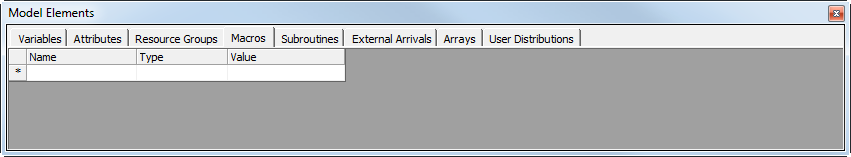
Access to Variables (global), Attributes, Resource Groups, Macros, Subroutines, External Arrivals, Arrays, and User Distributions can be found in the Model Elements dialog, which is accessible from the Process Simulator menu and toolbar.
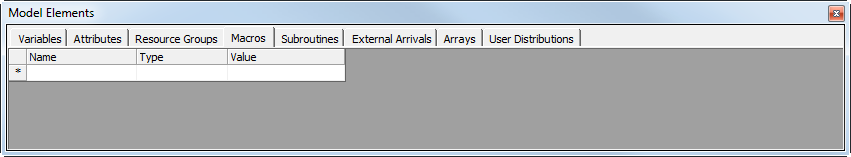
From this dialog you may add, remove, and define model elements in your model. You may also reorder the list of these elements by clicking and dragging its name from one position to another in the list. Access to the separate variables, attributes, and resource groups pages is available from the tabs along the top of the dialog.
Copy and paste any field as well as full tables in all of the model elements tabs except Subroutines. This function is particularly convenient when working with Hierarchical Modeling.
Please note: Pasting into a field does not overwrite any selected records in the grid, but rather inserts the copied data as a new row in the grid.
© 2015 ProModel Corporation • 556 East Technology Avenue • Orem, UT 84097 • Support: 888-776-6633 • www.promodel.com