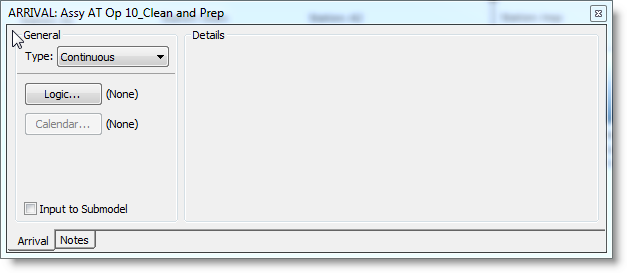
The Arrival dialog defines how entities enter the system at an activity. An arrival is defined by connecting an entity to an activity and using the Arrival dialog to specify the arrival. If no arrivals are defined in the process when the simulation starts, arrivals will automatically be created at activities with no incoming connection. However, as long as at least one arrival connection is defined, then other activities without arrivals defined will not have arrivals automatically created. The appearance of the Arrival dialog will vary depending on the type of arrival, but all Arrival dialogs have the following common options:
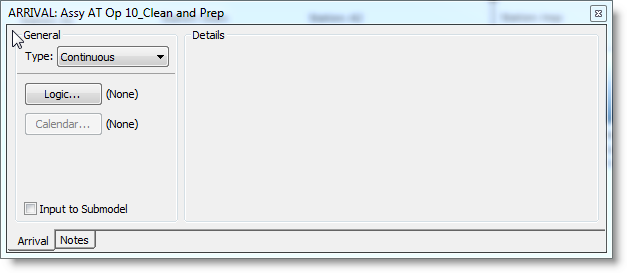
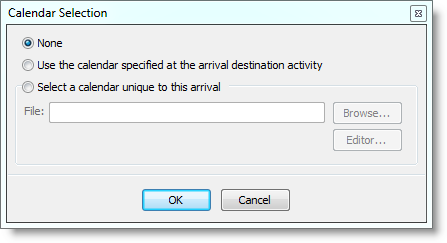
- None No calendar will be assigned to the arrival and the schedule will default to the one established in the Periodic, Scheduled or Pattern arrival screens.
- Use the calendar specified at the arrival destination activity Selecting this option means that the arrival will follow the calendar assigned to the destination of the activity’s next arrival.
- Select a calendar unique to this arrival By selecting this option, browse for either a previously saved Calendar file or launch the Calendar editor and create a new Calendar file, specific to the arrival type selected.
- Browse Search your machine and load a saved Calendar file.
- Editor Launches the Calendar Editor where calendars can be created, selected or modified.
Based on what type of arrival you select the details will vary.
© 2015 ProModel Corporation • 556 East Technology Avenue • Orem, UT 84097 • Support: 888-776-6633 • www.promodel.com