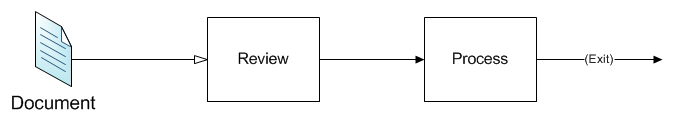
A previously batched group of entities is unbatched at an activity.
The model used for this example, as well as all of the modeling "how-to" examples, can be found in the ProModel Solutions Café (http://www.promodel.com/solutionscafe/howto/). A video demonstrating this solution can be found here.
An entity batch of Documents was moved from Review to the input buffer of a Process activity where they are to be unbatched and processed individually.
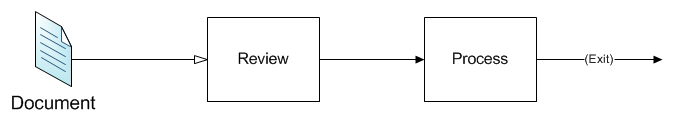
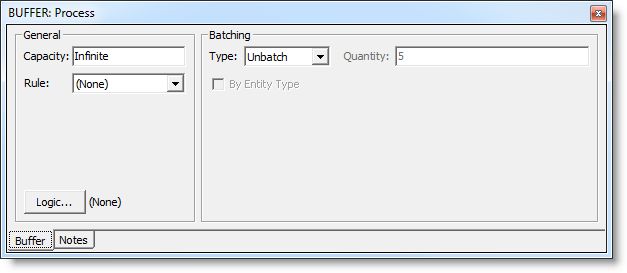
Select Unbatch in the Batching type drop down.
© 2014 ProModel Corporation • 556 East Technology Avenue • Orem, UT 84097 • Support: 888-776-6633 • www.promodel.com