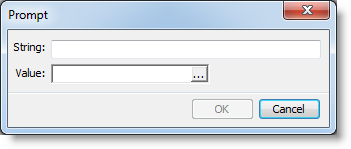
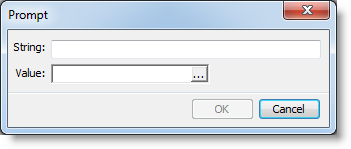
Pauses the simulation and displays a message and input field. The value entered is then assigned to the designated variable or attribute. To have PROMPT present a menu, specify one or more choices as in the second syntax example above. One use of PROMPT is to give the user the option to change the operation time represented by a variable during a simulation.
© 2014 ProModel Corporation • 556 East Technology Avenue • Orem, UT 84097 • Support: 888-776-6633 • www.promodel.com