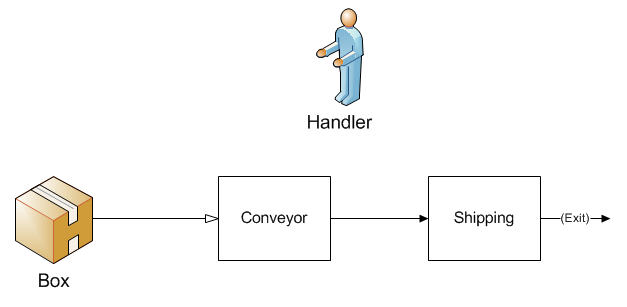
Accumulate a specified quantity of entities before allowing them to continue processing.
The model used for this example, as well as all of the modeling "how-to" examples, can be found in the ProModel Solutions Café (http://www.promodel.com/solutionscafe/howto/). A video demonstrating this solution can be found here.
Boxes of finished goods are placed on an accumulation Conveyor until 10 boxes have been accumulated. Then they are moved one at a time by a Handler to a Shipping area for loading onto a carrier. The move time for each box is 20 seconds.
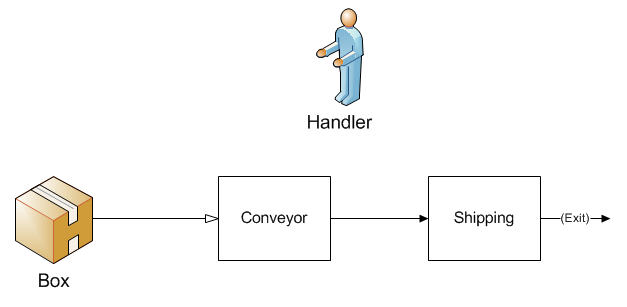
The Conveyor dialog is shown below.
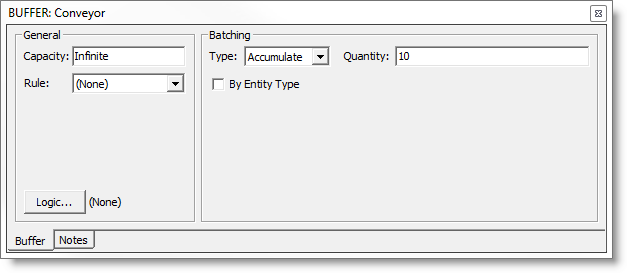
The routing dialog is shown below showing the Handler resource being used 20 seconds for each box.
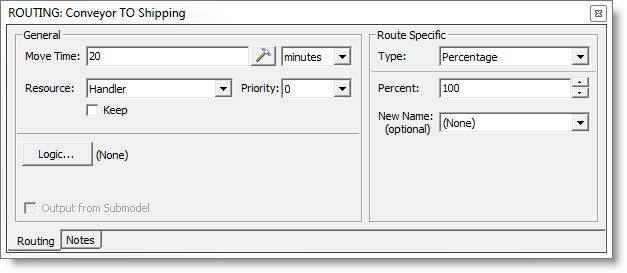
The Accumulate batching option for Conveyor causes 10 Boxes to accumulate before moving on.
© 2014 ProModel Corporation • 556 East Technology Avenue • Orem, UT 84097 • Support: 888-776-6633 • www.promodel.com