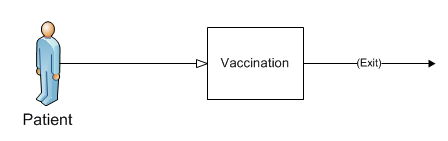
For a given activity, a different activity time or activity action should occur a certain percentage of the time.
The model used for this example, as well as all of the modeling "how-to" examples, can be found in the ProModel Solutions Café (http://www.promodel.com/solutionscafe/howto/). A video demonstrating this solution can be found here.
20% of those who get a flu vaccination at a certain health facility also get a pneumonia vaccination at the same time. It takes only 1 minute to get a flu vaccination but 2 minutes if both are obtained.
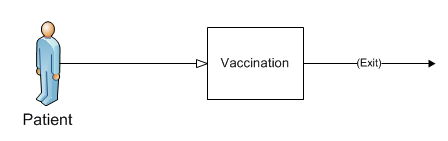
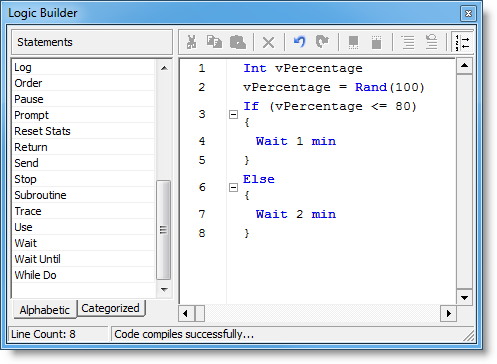
The Logic Builder for the Vaccination activity tests for the Rand(100) function to be less than or equal to 80 and is followed by a 1 minute WAIT time. This is followed by an ELSE statement to catch the remaining 20% of the patients who get both vaccinations and therefore take 2 minutes.
The activity time is based on one of several percentage options or percentages of total entries.
Define a WAIT statement or other desired Action statement for the percentage value being tested.
Define ELSE IF statements and associated tests for the local variable being less than or equal to the cumulative percentage value of each remaining percentage test.
Define a WAIT (or other) statement for each of the above ELSE IF statements.
Calls coming into a call center Support activity take different times depending on the nature of the problem. The four basic classes of problems and their percentage of occurrence are as follows: simple (30%), moderate (40%), difficult (20%) and very difficult (10%). Simple problems take .5 minutes, moderate problems 1.5 minutes, difficult problems 5 minutes and very difficult problems 15 minutes.
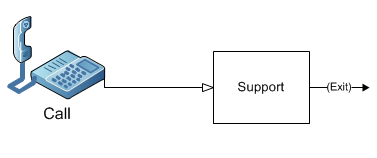
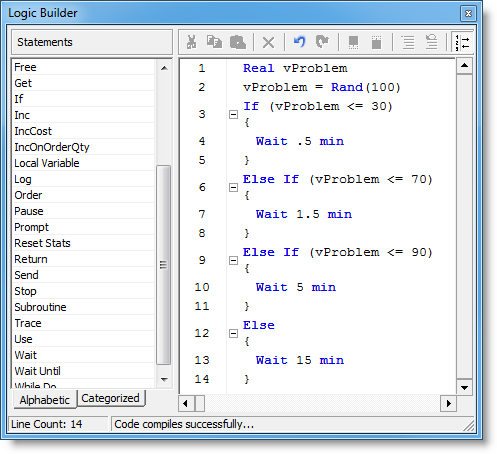
The Logic Builder for the Support activity shows a local variable called vProblem that is assigned a random number between 0 and 100 using the Rand() function. The first IF statement tests for vProblem being less than or equal to 30 and is followed by a .5 minute WAIT time. Subsequent ELSE IF statements compare Percentage with the cumulative percentage of each subsequent percentage option, i.e., 70, 90. The last ELSE statement is assumed to catch the remaining 10% (100% cumulative), which comprise the very difficult problems.
© 2011 ProModel Corporation • 556 East Technology Avenue • Orem, UT 84097 • Support: 888-776-6633 • www.promodel.com