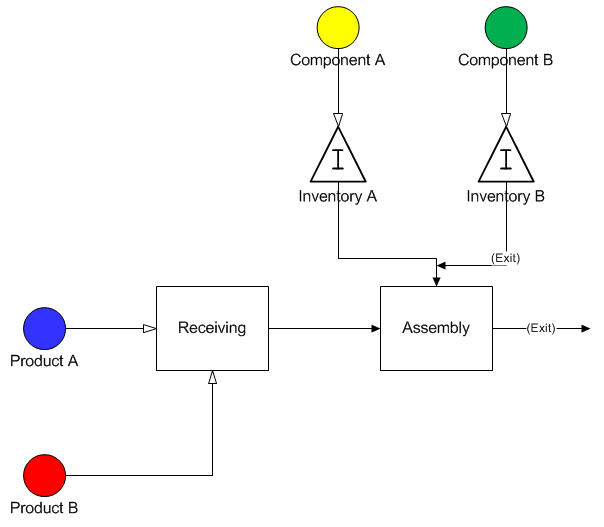
Sometimes different products are assembled at the same activity requiring different components to complete the assembly.
The model used for this example, as well as all of the modeling "how-to" examples, can be found in the ProModel Solutions Café (http://www.promodel.com/solutionscafe/howto/). A video demonstrating this solution can be found here.
Two different products are assembled at a particular assembly station. Product A has 2 Component A’s attached to it while Product B has 1 Component B attached to it. The component parts are fed from two separate inventories and you want to ensure that the right component parts and quantities get assembled to the right product.
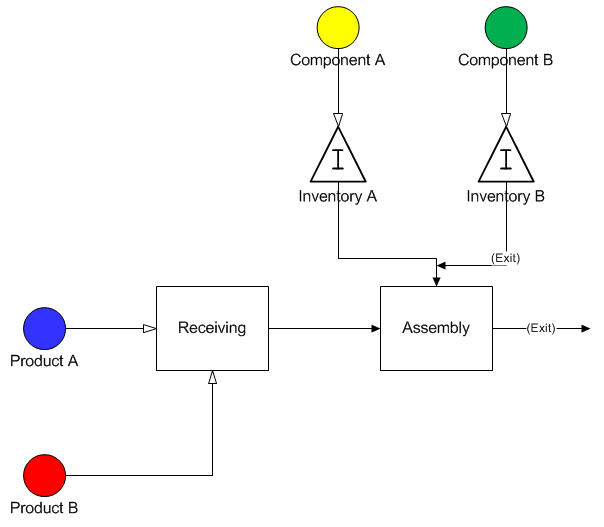
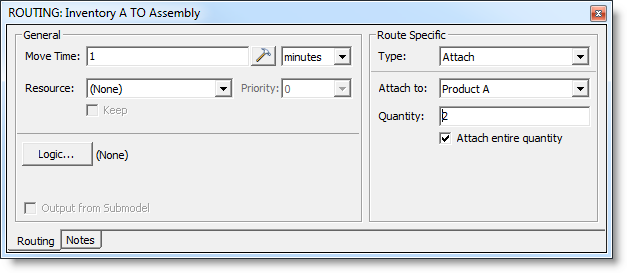
The Attach routings designate the specific product that each component is to assemble to and the quantity to be assembled.
© 2011 ProModel Corporation • 556 East Technology Avenue • Orem, UT 84097 • Support: 888-776-6633 • www.promodel.com