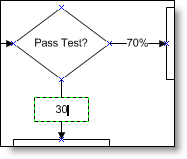
Routing or Arrival Name |
Properties to be defined |
| Arrival: Assy at Op 10 Clean and Prep |
Type: Periodic
|
| Routing from Op 10 Clean and Prep to Op 20 Vacuum Bake |
Move Time: 1 minute
|
| Routing from Op 20 Vacuum Bake to Op 30 Install PCB | Move Time: 0 minutes |
| Routing from Op 30 Install PCB to Op 40 Inspect and Test |
Move Time: 1 minute
|
| Routing from Op 40 Inspect and Test to Pass Test |
Move Time: 0 minutes |
Please Note: The next two rows in the table will have you edit the route percentage from the "Pass Test?" activity. This change may be done from the properties dialog, or by changing the route value directly on the Visio layout as shown below:
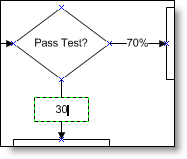
Routing or Arrival Name |
Properties to be defined |
| Routing from Pass Test? to Op 45 Rework | Move Time: 0 minutes
Percent: 30 |
| Routing from Pass Test? to Op 50 Record Unit Statistics | Move Time: 0 minutes
Percent: 70 |
| Routing from Op 45 Rework to Op 40 Inspect and Test | Move Time: 1 minute
Resource: Rework Op Priority: 1 |
Back to Define Shape Properties