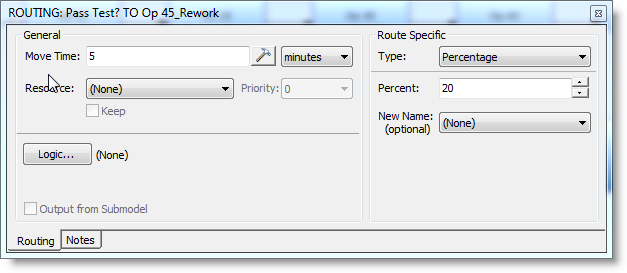
The Routing dialog allows you to define the movement of entities from one activity to another. This dialog is divided into two sections: General and Route Specific.
Right-click on an arrow and the Routing dialog displays.
There are two tabs found in the Routing dialog.
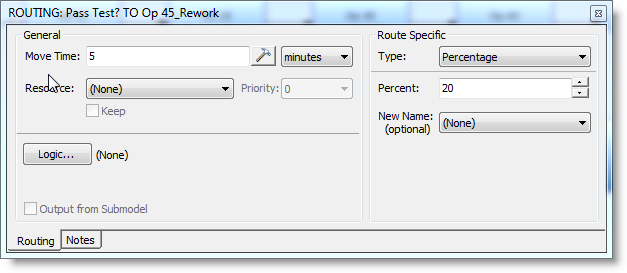
© 2011 ProModel Corporation • 556 East Technology Avenue • Orem, UT 84097 • Support: 888-776-6633 • www.promodel.com