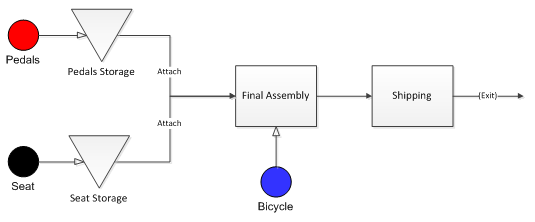
One or more entities are attached to a base entity at an activity.
The model used for this example, as well as all of the modeling "how-to" examples, can be found in the ProModel Solutions Café (http://www.promodel.com/solutionscafe/howto/). A video demonstrating this solution can be found here.
Tip: If the component parts are always available for the assembly, they don’t need to be modeled. Instead, just specify an activity time (see Activity Time How-To) representing the time it takes to perform the assembly operation.
In the final assembly operation for a bicycle, two pedals and a seat are assembled to the bike.
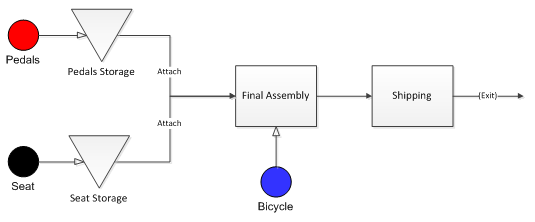
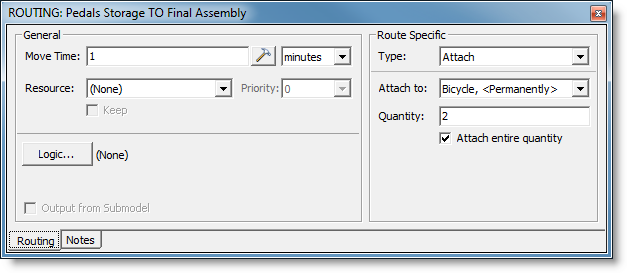
Attach is selected as the type of routing in the Routing dialog. In the case of the pedals, the quantity is set to 2.
© 2011 ProModel Corporation • 556 East Technology Avenue • Orem, UT 84097 • Support: 888-776-6633 • www.promodel.com