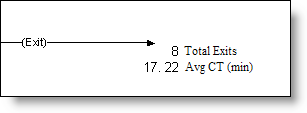
There are two ways to terminate a process or designate an activity as the last one in an activity sequence.
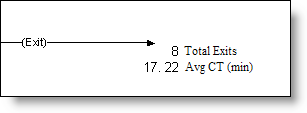
The exit and average cycle time statistics are also available for analysis in Output Viewer. The statistics are collected as variables. For example, Total Exits is a variable named "vTotalExits_<activity name>_<number>. The <number> is simply added in case more than one route to exit for the activity is defined. Any text added to the connection would be included in the variable name and replace the <number>. For example, if Activity 1 had a route to exit with the text "Reject" added to the connection, the variable name would be vTotalExits_Activity_1_Reject.
© 2019 ProModel Corporation • 705 East Timpanogos Parkway • Orem, UT 84097 • Support: 888-776-6633 • www.promodel.com