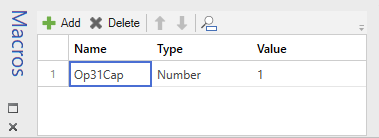
When defining scenario parameters, a list of possible parameters for the parent model is listed in the Scenario Parameters dialog. If you would like to define a scenario parameter for an external submodel (i.e. in a separate Visio document), you must first define a macro or global variable in both the parent model and external submodel, then use the macro or variable in a field in the submodel where you would like to apply the scenario parameter, and finally set the macro or variable as a scenario parameter in the parent model.
Note: If your submodel is on another page within the same document as your main model, there is no need to use this technique because elements are global across all pages within the same document.
For example, if we would like our external submodel to use a scenario parameter for one of its activity's (Op31) capacity, we would do the following:
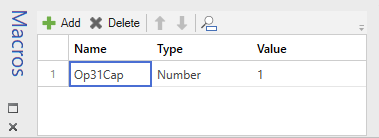
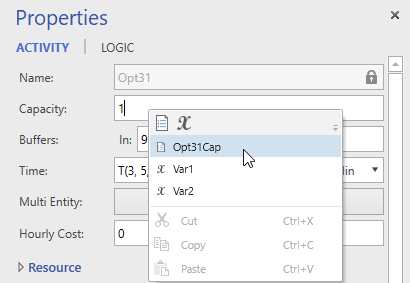
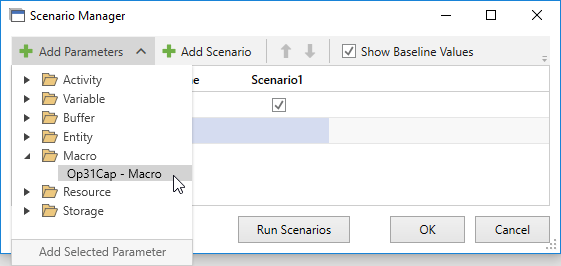
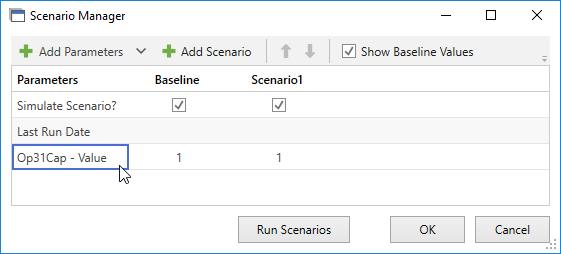
© 2019 ProModel Corporation • 705 East Timpanogos Parkway • Orem, UT 84097 • Support: 888-776-6633 • www.promodel.com