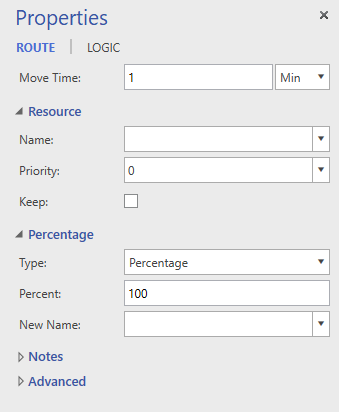
The Routing properties allow you to define the movement of entities from one activity to another.
Right-click on a connector, choose Properties, and the Routing shape properties window displays.
There are Four sections found in the Routing properties window.
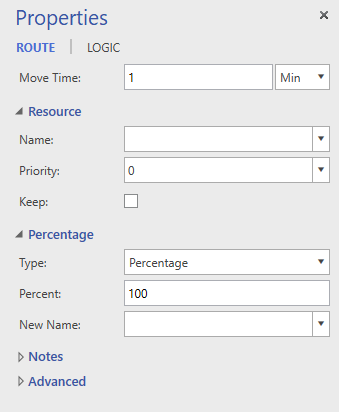
Move Time The time to move to the next activity. Leaving this field blank will result in no move time during simulation.
Name Select the resource, if any, required to make the move. If the entity already owns a unit of the resource specified, it will use the captured unit for the move. If you choose, you may leave this field set to None, and define more complex logic, from the Logic dialog, for defining a resource or resources to move the entity.
Priority Select the priority (1-10 or interrupt) for obtaining the selected resource.
Keep When checked, the entity keeps the resource after making the move and continues to use it at the next activity.
Enter any notes you would like to make in regards to the route.
Output from Submodel This check box is available on a route to exit connection and is used to return entities to the parent activity when using hierarchical modeling.
The Route Type section of the Routing properties will change depending on the type of route selected:
When you define a route from an activity, its default type will be Percentage. If you keep the Percentage routing type or change it to Conditional, Attach, or Send, subsequent routing connections that you add from that activity will default to the same type as the first route. This behavior does not apply if the first route type is Create, Detach, or Outlet.
© 2019 ProModel Corporation • 705 East Timpanogos Parkway • Orem, UT 84097 • Support: 888-776-6633 • www.promodel.com