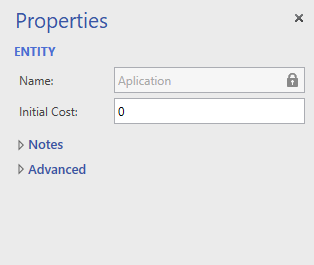
Right-click on an entity shape, select Properties, and the Entity properties window displays.
There are three sections in the Entity properties window.
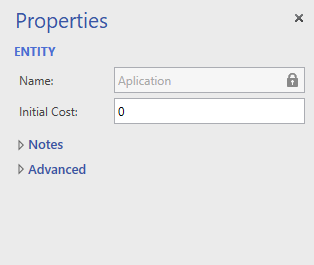
Name This is the simulation-friendly name of the entity and should be used when referenced in logic. It is synched with the text of the entity shape in the layout. It replaces any special characters or spaces with underscores _. This name and the shape text can be unsynched through the option in the Advanced section.
Initial Cost Enter the cost of an entity before any processing begins (e.g. initial purchase cost of raw materials).
Enter any notes you would like to make in regards to the entity.
Statistics Checking this option will collect statistics for the entity and be reported in the Output Viewer. If you uncheck this option, statistics will not be collected for this entity and they will not appear in the output.
Sync Name When checked, the shape text and simulation-friendly Name (in General section) are connected and can only be changed by editing the shape text in the layout. When unchecked, they are disconnected, which allows you to have more descriptive shape text while keeping the simulation-friendly name (used in logic) more simple and concise.
Show Text Checking this option shows the shape text in the layout, while unchecking this option hides the shape text.
© 2019 ProModel Corporation • 705 East Timpanogos Parkway • Orem, UT 84097 • Support: 888-776-6633 • www.promodel.com