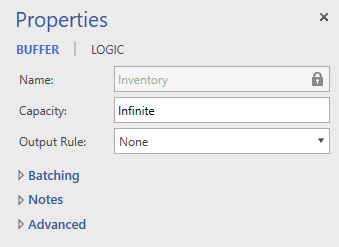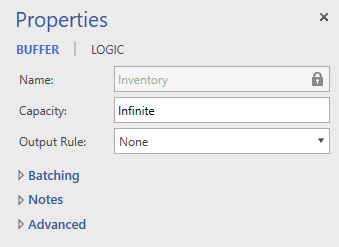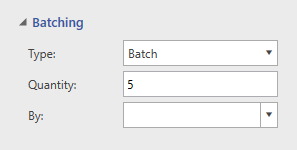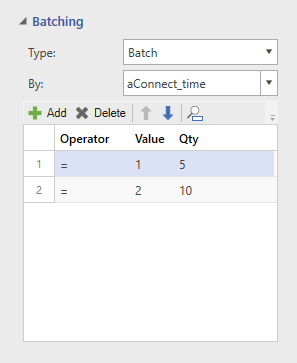Buffer Properties
Right-click on a buffer shape, select Properties, and the Buffer properties window displays.
There are Three sections in the Buffer properties window.
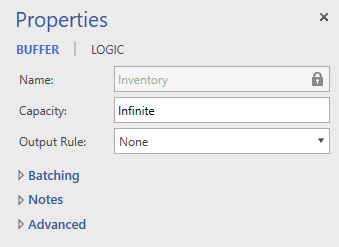
A buffer shape provides a place in your process where entities can accumulate and optionally batch.
Name This is the simulation-friendly name of the buffer and should be used when referenced in logic. It is synched with the text of the buffer shape in the layout. It replaces any special characters or spaces with underscores _. This name and the shape text can be unsynched through the option in the Advanced section.
Capacity The maximum number of entities that can be in the buffer at one time.
Output Rule The way entities are stored in the buffer and subsequently released is controlled by one of three rules.
- None Any entity can leave the buffer in any order. When the rule is set to “None” the first entity in the buffer will typically be first entity out of the buffer, but if a SEND command is issued for an entity from a buffer that has a none rule, any entity requested by the SEND command can be released, and is not restricted to the typical FIFO behavior.
- First In First Out When the FIFO rule is selected, the first entity entering the buffer must be the first entity out. Entities cannot be released from the buffer except in the order they arrived.
- Last In First Out When the LIFO rule is selected, the last entity entering the buffer must be the first entity out. Entities cannot be released from the buffer except in the reverse order they arrived.
- By Entity Type This rule will cause the entities entering the buffer to queue up in a FIFO rule by type.
Batching
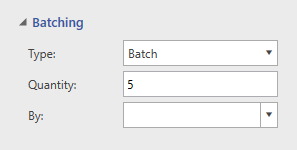
Batching options cause entities to be either grouped into a single entity or ungrouped into multiple entities in the buffer. This determines whether entities route to the next activity individually or as a group.
Type: Determines
the type of batch in the buffer.
- None
No batching
of entities occurs in the buffer.
- Batch
Entities
entering the buffer are grouped into a batch prior to routing to the next
activity. If this option is selected, a batch size must be entered.
- Unbatch
Entities
entering the buffer as a batch are unbatched prior to routing to the next
activity.
- Rebatch
Batches
or entities entering the input buffer that were previously part of a batch
are rebatched into their original batch size prior to entering the activity.
- Accumulate
The Accumulate
option does not group entities into a batch, but rather holds the entities
in the buffer until the number of entities specified in the Quantity field
are reached. When the quantity is reached, the entities are released.
Quantity The number
of entities in each batch, or the number of entities to accumulate. This field is only visible when By is set to None.
By Choose from the following options, how you would like batching to done at the buffer:
- None When set to None, any entity type will batch or accummulate based upon the Quantity value.
- Entity When this
option is selected, batching and accumulating are done for each entity
type. For example, entity types EntA and EntB both enter a buffer. If "By None" is selected, both EntA and EntB can be batched together. If "By Entity" is selected, you can choose to batch only EntA
entities together. Choosing <Other> will batch or accumulate
all entity types that enter the buffer other than the specified entity types.
- Attribute When this option is selected, batching and accumulating are done according to the attribute value of each entity entering the activity. Select from the list an attribute that will be evaluated for batching. In the grid, define the groups to be batched by specifying the value of the attribute and what the batch quantity will be for entities with that attribute value.
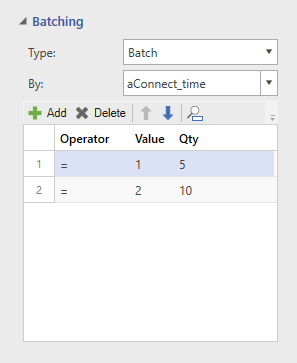
Notes
Enter any notes you would like to make in regards to the entity.
Advanced
Statistics Check to collect statistics for this buffer.
Sync Name When checked, the shape text and simulation-friendly Name (in General section) are connected and can only be changed by editing the shape text in the layout. When unchecked, they are disconnected, which allows you to have more descriptive shape text while keeping the simulation-friendly name (used in logic) more simple and concise.
Show Text Checking this option shows the shape text in the layout, while unchecking this option hides the shape text.
© 2019 ProModel Corporation • 705 East Timpanogos Parkway • Orem, UT 84097 • Support: 888-776-6633 • www.promodel.com