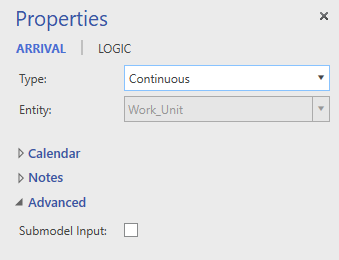
The Arrival properties define how entities enter the system at an activity. An arrival is defined by connecting an entity to an activity and setting the properties to define the arrival. If no arrivals exist in the process when the simulation starts, arrivals will automatically be created at activities with no incoming connection. However, as long as at least one arrival is defined, then other activities without arrivals defined will not have arrivals automatically created. The appearance of the Arrival properties will vary depending on the Type of arrival specified in the General section.
Right-click on a connector, choose Properties, and the Arrivals shape properties window displays.
There are four sections found in the Arrival properties window.
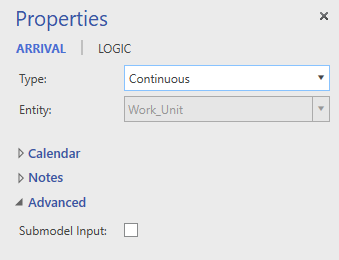
Properties is where you choose the kind of arrival you want to define. Select the type of arrival from the Type drop down list:
Based on what type of arrival you select the details will vary.
A calendar can be selected which will restrict the entities from arriving during the time off defined in the calendar. Calendars can only be selected for Periodic, Scheduled, and Pattern arrival types. The following options are available.
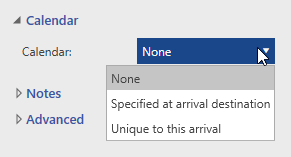
Enter any notes you would like to make in regards to the arrival.
Submodel Input This option is used in a submodel, and specifies that the arrival is an input of an entity from the parent model.
© 2019 ProModel Corporation • 705 East Timpanogos Parkway • Orem, UT 84097 • Support: 888-776-6633 • www.promodel.com