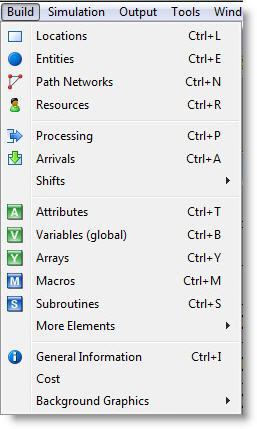
The Build Menu is the gateway to all modeling elements used to define a model. Through this menu you specify the locations, entity types, arrival rates, resources, path networks, downtimes, processing logic, variables, attributes, arrays, macros, and subroutines that provide the flexibility needed to model your system.
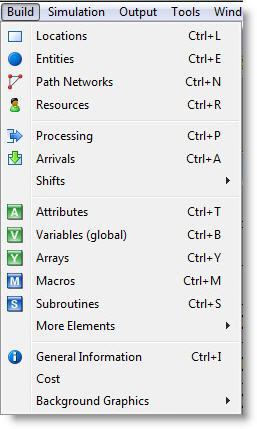
Any element represented by a graphic in the layout window can be edited by holding the CTRL key while clicking on the graphic representing that element.
How to access the Build menu:

|
© 2016 ProModel Corporation • 556 East Technology Avenue • Orem, UT 84097 • Support: 888-776-6633 • www.promodel.com |