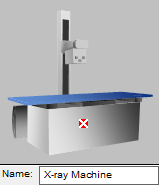
Graphics can be named for resources, locations, and entities, or merely for easier identification. When a named graphic is chosen while building a model, instead of entering a default name, such as Loc1,
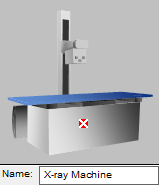
How to name a graphic:
Please Note: Correct syntax for location, resource, and entity names should be used when entering a name in the Name field if the graphic is intended to represent locations, resources, or entities. Graphic names are allowed to have spaces which automatically convert to underscores “_” when used for locations, resources, or entities.
|
© 2019 ProModel Corporation • 705 E Timpanogos Parkway • Orem, UT 84097 • Support: 888-776-6633 • www.promodel.com |