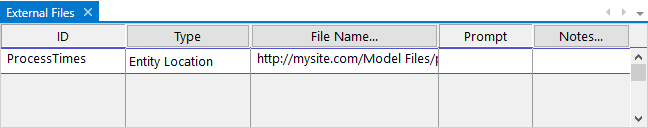
You can read data from, or write data to, external files on a SharePoint server. If you want to access data from SharePoint click the File Name... column heading or double-click in the associated text box in the External Files Editor. A pop-up menu will appear for specifying either a file stored locally or a file stored on SharePoint. Click SharePoint File on the menu. In order for this menu to appear, the Use SharePoint check box must be selected in the General Information Dialog Box. Only files for Arrival, Entity Location, General Read, and General Write can be used in conjunction with SharePoint.
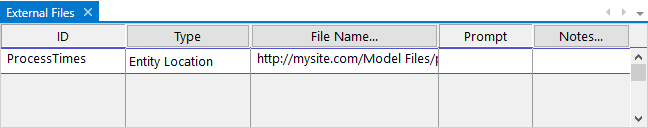
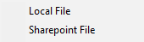
Please Note: You cannot create a new external file on SharePoint and write to it with this method. If you want to write to a file on SharePoint, that file must already exist on SharePoint.
The Browse SharePoint Files dialog box will appear. Navigate to the desired file, or folder, by successively clicking folders under the Name column in the dialog box. Click OK when you have selected the desired file. Navigate in reverse by clicking the folder names in the directory pathway near the top of the dialog box.
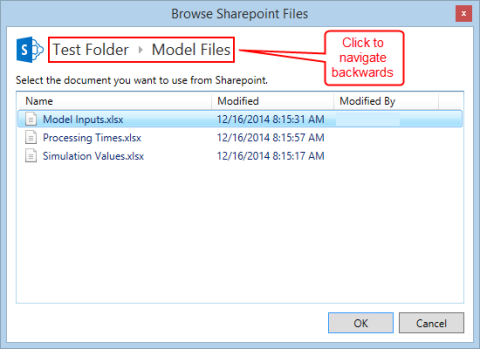
|
© 2019 ProModel Corporation • 705 E Timpanogos Parkway • Orem, UT 84097 • Support: 888-776-6633 • www.promodel.com |